

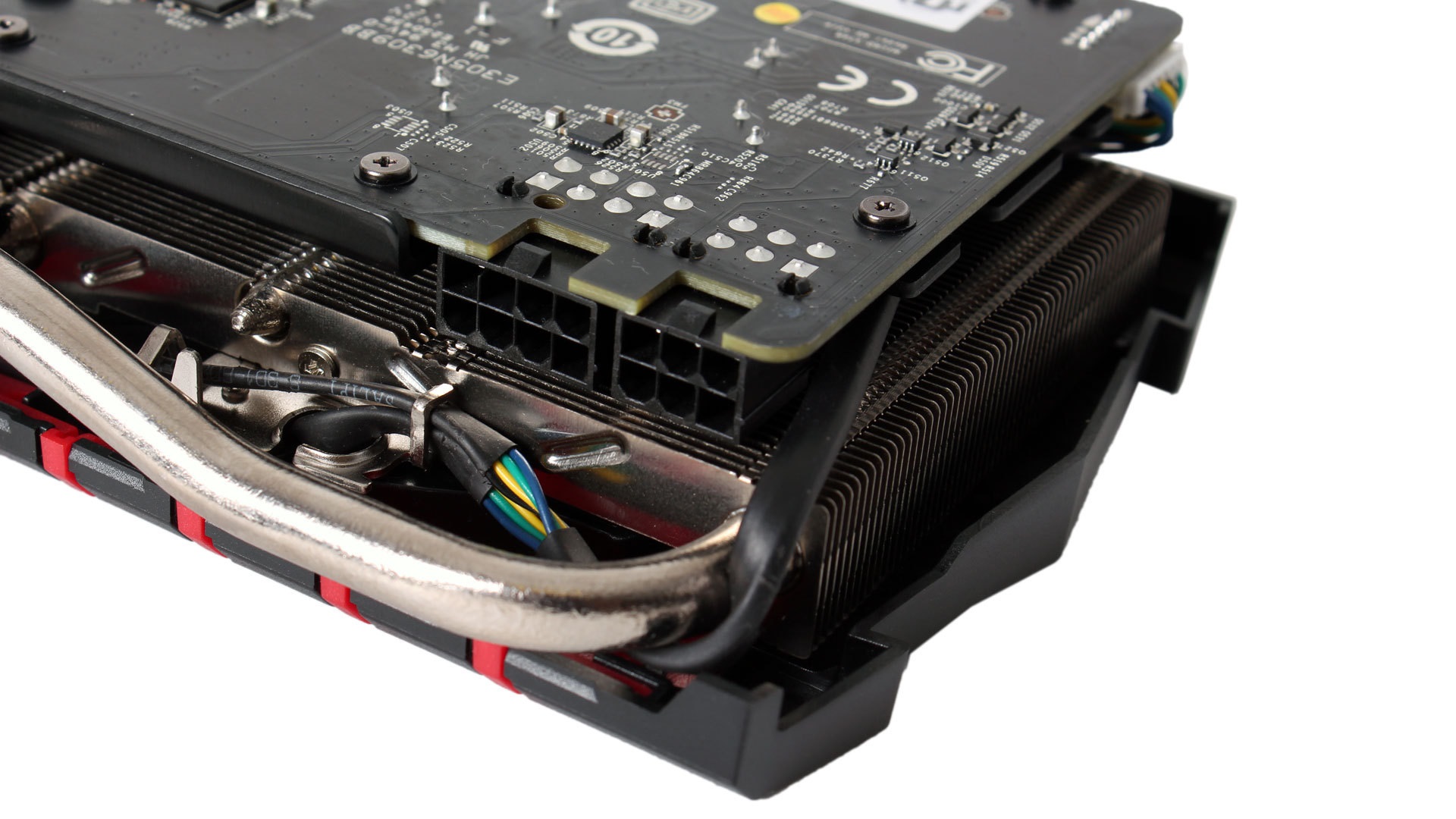
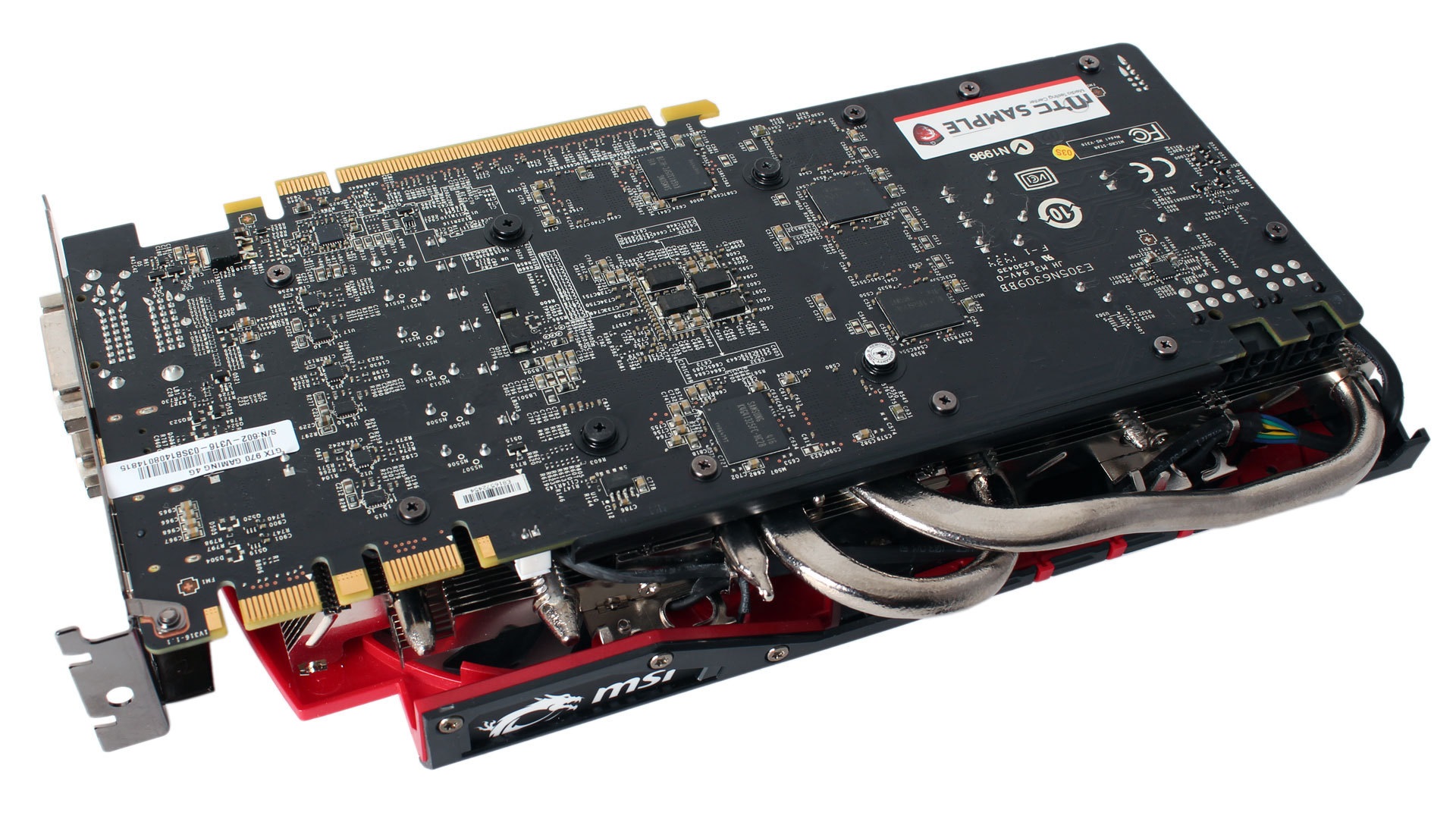
A lot of time is given to choosing a motherboard and processors, but one of the most often overlooked components is the graphics card. On a less powerful computer, this is not usually a problem, but when you are designing a larger gaming desktop, or buying a gaming laptop, it is vital that you get a fast, reliable card with sufficient memory capacity and that the power supply of your design can properly support it.
Let's debunk one myth that has always caused some confusion. Bigger memory capacity does not mean a faster card.....
We all want more memory, but the speed of the memory and the speed of the core clock is more important than the overall memory capacity. Its also a common problem to pay significantly more for a top range graphics card, where as the slightly lesser model is considerably cheaper by almost €200. An average graphics card has a clock speed of approximately 700MHZ. this is suitable for basics, it is not powerful enough for good gaming. So a 4GB graphics card at 700MHZ is pretty much useless.
So what exactly do we need in a graphics card.
| Recommendations | What You need (Minimum Specs) |
|---|---|
| Fast Core Clock Speed | 1100MHZ |
| Fast Memory | 4000MHZ |
| Bus Width | 256 Bit |
| Sufficient memory capacity | 3GB For modern gaming |
| High Resolution | 1920 x 1080p High definition |
| Fit inside the case | The case can fit a modern 12" graphics card (remember the power cables too) |
See the link below for a recommended gaming spec for a graphics card.



When you are choosing a case, its all a matter of style and size, but there are only a few recommendations that you should aware of.
Will it fit all the equipment on my design?. Designing a computer with four hard drives, three optical drives, two graphics cards and a wireless adapter is prefectly fine, but can the case you have choosen take all the additional equipment.Remember that the graphics card is approximately 12" long so be sure the case can take the card and any additional cabling to the card. It's recommended that you choose a case with a removable bulk head so you won't have to squeeze any cards into position.
Does it take a standard power supply?. Building a computer with an out of standard power supply unit can cause problems replacing or upgrading the PSU at a later time. This is very important as it will save you sourcing a new case if you have any problems locating a new PSU.
Don't buy a cheap case as this can limit what you do. It's recommended that you buy a reliable branded case such as an Antec or Coolermaster as these branded case are built to suit most potential needs and designs.


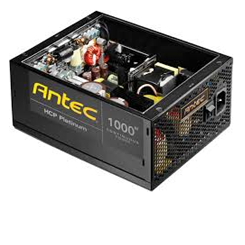
The most common mistaker in a computer design is installing a limited and stock power supply unit. This is the engine of your computer system so greaet care must be taken to choose the right one. There are a few recommendations about power supplys that should be followed.
| Buy a branded power supply unit | Stock power supply units are noisy and unreliable under a heavy load |
| Check your graphics card power requirements | Graphics cards require at least a 650Watt. Add an additional 100Watt to the specifications |
| Never buy an out of standard power supply | This can cause problems if you choose to upgrade or replace it at a future date |